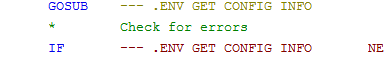Chapter 4-8: Runtime Subroutine's and Predefined Processes |
.ENV GET CONFIG INFO This subroutine populates PDF fields with configuration information. Usage:
Description: This subroutine populates PDF fields with configuration information. It does not require any parameters. It populates the following PDF fields:
ENGINE C-ISAM VERSION The above fields are all DETACHED work fields, so once their value has been set, they will remain until the end of the user's session. Generally, you only need to call this routine once per session. |
Application Design Manual "Powered by Appx Software"1231 ©2006 By APPX Software, Inc. All Rights Reserved |